Unexpected uses of the infinity screen
The Infinity Display on the Samsung Galaxy S8 not only makes the device look more beautiful but also brings users many useful applications.
Considered one of the most innovative designs in the mobile industry this year, the Infinity Display on the Samsung Galaxy S8 not only makes the device look sexier but also proves to be extremely useful in both work and entertainment.
Below are some interesting applications that Samsung Galaxy S8 users should try.
Infinity Photography
The trend of taking infinity photos has received enthusiastic response from Galaxy S8 users from all over the world. The special feature of these photos is that viewers will feel like the subject is stepping from the screen into the real scene.
The differentiating factor of the infinity photo on the Samsung Galaxy S8 is the curved screen design, super thin edges. Viewers will not feel like the photo is framed in the phone but the image overflows the edge of the screen, creating a unified whole with the background frame.
Split screen multitasking
The multitasking feature is built-in on all smartphones running Android 7.0. However, this feature is especially useful on the Samsung Galaxy S8’s infinity screen.
With an 18.5:9 ratio, the infinity screen provides a larger display area. The length of the S8’s screen allows users to watch YouTube while texting with friends at the same time. Traditional screens often do not display enough keyboards in multitasking mode. But on the Samsung Galaxy S8, users can comfortably compose and text messages on the multitasking screen.
Activate Game Tools
An extremely useful application on the Samsung Galaxy S8 is Game Tools. To maximize the experience on the infinity screen, Samsung has integrated a series of smart settings for the S8 such as automatically aligning applications to the infinity screen standard, locking the touch on the edge screen, taking screenshots or recording the screen.
Users can even lock the screen touch, turn off notifications that do not appear on the screen during gameplay. This is an extremely useful feature for those who often play games on mobile.
In addition, users can also display all applications according to the standard of the infinity screen in the full screen option. In fact, this feature will automatically stretch the application interface, so a part of the horizontal width of the device will be cut to fit the Infinity Display.
Curved screen and Always On setting
The curved screen on the Samsung Galaxy S8 allows users to quickly access applications by swiping from the side. Users can turn it on or off in the Settings section, go to Display, in the Edge Panel, they can turn on or off the curved screen application and personalize the device screen.
In the screen settings, users can customize the Always On feature on the Samsung Galaxy S8, and customize 6 different interfaces. Samsung also allows users to customize the clock interface, color, and wallpaper in many different styles.
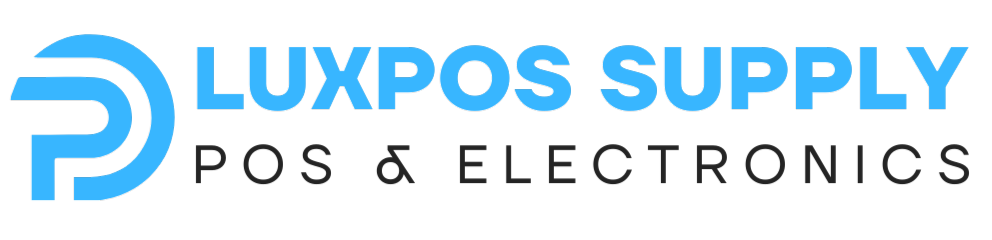
 POS Hand
POS Hand